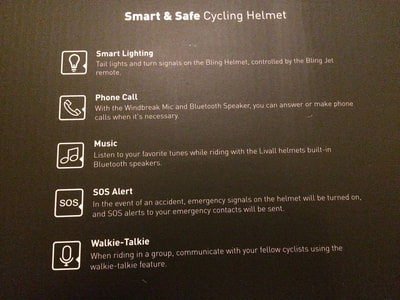|
Is it possible to get excited by a cycling helmet? When that helmet is the Livall BH60SE Smart Helmet the answer is yes. I had the opportunity to test out this helmet which has a range of intriguing features like indicator lights, speakers to listen to your tunes and an app that alerts your contacts if you have an accident.
The purchase of this helmet is made thrilling by packaging emblazoned with the words “Ride Different” and a neat list of the features that make it stand out from other helmets on the market:
After 2 weeks of riding with the helmet these are my thoughts on its performance and features:
A Talking Point Colleagues and friends have been intrigued by the Livall Helmet and it caused a bit of a buzz when I brought it into the office. Everyone wanted to see the lights and indicators working and they were fascinated by the SOS function. This is no ordinary cycling helmet and it will get you a lot of attention. It also looks good with a sleek design and black finish. Excellent Comfort and Fit I found this to be the most comfortable cycling helmet that I have ever worn. There is soft padding on the inside that makes it feel nice and snug and it includes a padded chin strap which eliminates the minor discomfort you can get from helmet straps. The helmet is light and a lot of the time I didn’t feel like I was wearing a helmet at all. It comes in just one size, but is designed to fit head sizes of 55-61cm.
Easy to Operate
It is very simple to get the Livall Smart Helmet up and running. Holding down a button on the inside of the helmet turns it on. A robotic voice announces “power on”, which makes it feel quite sci-fi, like you are a space pilot donning your gear and preparing for battle. The safety lights kick into action, their travelling dots reminding me of ‘KITT’, the talking car in Knight Rider. There are no batteries and you simply connect the supplied USB cable to the helmet and then to your computer to charge it. Charge time is 3 hours and you get about 10 hours of using the lights on their own, or 3-6 hours with lights and music. The Smart Helmet's robotic voice will warn you when the power is low and it needs to be charged. The wireless controller easily straps onto the handlebars. The right and left cursors activate the indicator lights. The middle button is used to answer calls and play music. You install the Livall Riding app on your phone and there are some simple setup steps to pair the helmet with your phone. During this process you get to hear the futuristic robotic voice telling you “pairing.” and “pairing successful.” Very cool!
Effectiveness of the Safety Lights
The flashing lights on the back of the helmet are very distinctive and make you standout from the usual bicycle rear lights. The app allows you to change the pattern of the lights to ‘default’(lights travel across the helmet continually), ‘slow flick’ (fades in and out) or ‘flash. At first I felt a bit self-conscious wearing something that was so blingy and drawing too much attention to myself, but I soon got used to it and realised that it was a good thing to stand out from the crowd. The knowledge that your helmet is going to attract the attention of car drivers more than any other bicycle light and potentially reduce the risk of an accident was a comforting thought. Using the Indicators Indicators on a cycle helmet is a brilliant innovation, operated with a handlebar controller, but it raises some questions. Cyclists have been using hand signals forever and The Highway Code currently has no mention of the possibility of pedal cyclists using flashing indicator lights. Therefore, most people will be unfamiliar with indicator lights on a bicycle. They will not know to look out for them and may not understand what they mean. Until all cycle helmets have this feature and it becomes a common sight on our roads I would personally prefer to continue using hand signals. However, in certain situations I found that reaching for the indicator controls was a safer option than the hand signal. For example, cycling over Edinburgh’s many cobbled streets makes me feel too unsteady to let go of the handlebars to make a hand signal, but it was easier to reach for the indicator button. Likewise, making a turn on a steep downhill where I feared losing control if I took my hands off the handlebar was another situation that benefited from the indicator lights. So, the indicators proved a perfect solution when I felt it was unsafe to let go of the handlebars, allowing me to make a signal that I would otherwise not be able to do by hand. I also received some very positive feedback from a car driver. A colleague who knew that I was testing the Livall Helmet told me that she had spotted another cyclist wearing one and that she thought the indicators were brilliant and worked really well.
Listening to Your Tunes
I absolutely loved listening to my favourite music through the helmet. Before I started using the BH60SE I never listened to music when riding because I felt that using headphones is unsafe because it blocks out traffic sounds. The BH60SE has speakers, so it meant that I could still hear traffic and enjoy my music. Using your music player on your mobile will result in the tunes coming through the speakers on the helmet. Okay, it isn't the best speaker system in the world, but I was impressed by the quality of the sound for such tiny speakers. The handlebar remote control can be used to control volume and move back and forward through tracks. Taking Calls If someone calls you the BH60SEs robotic voice announces “incoming call” and you can answer it by pressing the middle button on the handlebar controller. Sound quality is good and a conversation could be had with no difficulty. If you want to make a call then you need to select the contact from your phone and that will mean stopping to use your phone. However, you will notice that the controller has an orange mic button and this can be used with a voice activated service so that you can speak the name of your contact and not need to stop cycling to access your phone.
Walkie Talkie
I was not able to test this feature as it requires at least one other Livall Smart Helmet owner. The idea is that you can use the app to set up a group of Livall helmet users and you can all communicate with each other using the handlebar controller. This is something that I would love to use when doing cycle touring trips with friends. It would allow us to easily talk to each other and comment on the landscapes and the route, particularly because we cycle at different paces and are not always alongside each other. SOS Feature I think this is just a brilliant idea. If you have an accident that creates enough of a bang on the helmet the BH60SE will send a text message to your contacts stating that you have fallen off your bike. It will have a link that takes them to a map showing the location of the accident. The phone app allows you to setup who you want your emergency contacts to be. This feature gives peace of mind for worried loved ones and also for cyclists who are concerned about getting help in an accident. Many of my cycling trips are in very rural areas and I rarely know exactly where I am going to be, so this function could prove to be vital if I found myself totally alone in a remote location. Camera button and Tracking Feature on the App On the remote control there is a camera button. Pressing this will activate the camera on your phone and pressing it again will take a photo. For this to be useful it means you need to have the camera mounted on the bike in some way. I don't have a mount for my camera so did not test this out, but it could be useful if you want to take shots on the go without stopping the bike. I usually stop to take photos as I like to spend a few minutes appreciating my surroundings, but there are situations when I am pushed for time and know that stopping frequently to take photos will add to my journey time, so I can see myself using this in these circumstances. The app has a neat feature to track your rides, similar to something like Strava. It plots your route on a map and provides you with stats like speed, distance and journey time. I don't currently track my rides or use Strava- I am more interested in what there is to see and do on my cycling routes than the stats of my ride. However, having this feature included with the helmet makes me more likely to try it out and possibly use it to improve my performance on my daily commute. Conclusion I had a lot of fun with the Livall BH60SE. It is crammed full of exciting features, which are examples of great design. Livall's innovation has been recognised with a prestigious award for their BH51M helmet, the ‘Product of the Year’ in the Urban category at ISPO Munich 2018. Livall has greatly enhanced the basic safety functionality of a cycling helmet. The lights standout more than a usual rear light and the indicators, although not yet a replacement for hand signals, provide an additional message to drivers that you are making a turn. The SOS function that alerts your contacts if you have an accident is a superb idea that provides peace of mind. The speakers make your rides music filled, but you can still hear traffic sounds and being able to answer calls on the move is a convenient feature. This is a sponsored post. You can purchase the Livall BH60SE Smart Helmet by clicking on the image banner below:
21 Comments
|
Categories
All
Archives
July 2024
|